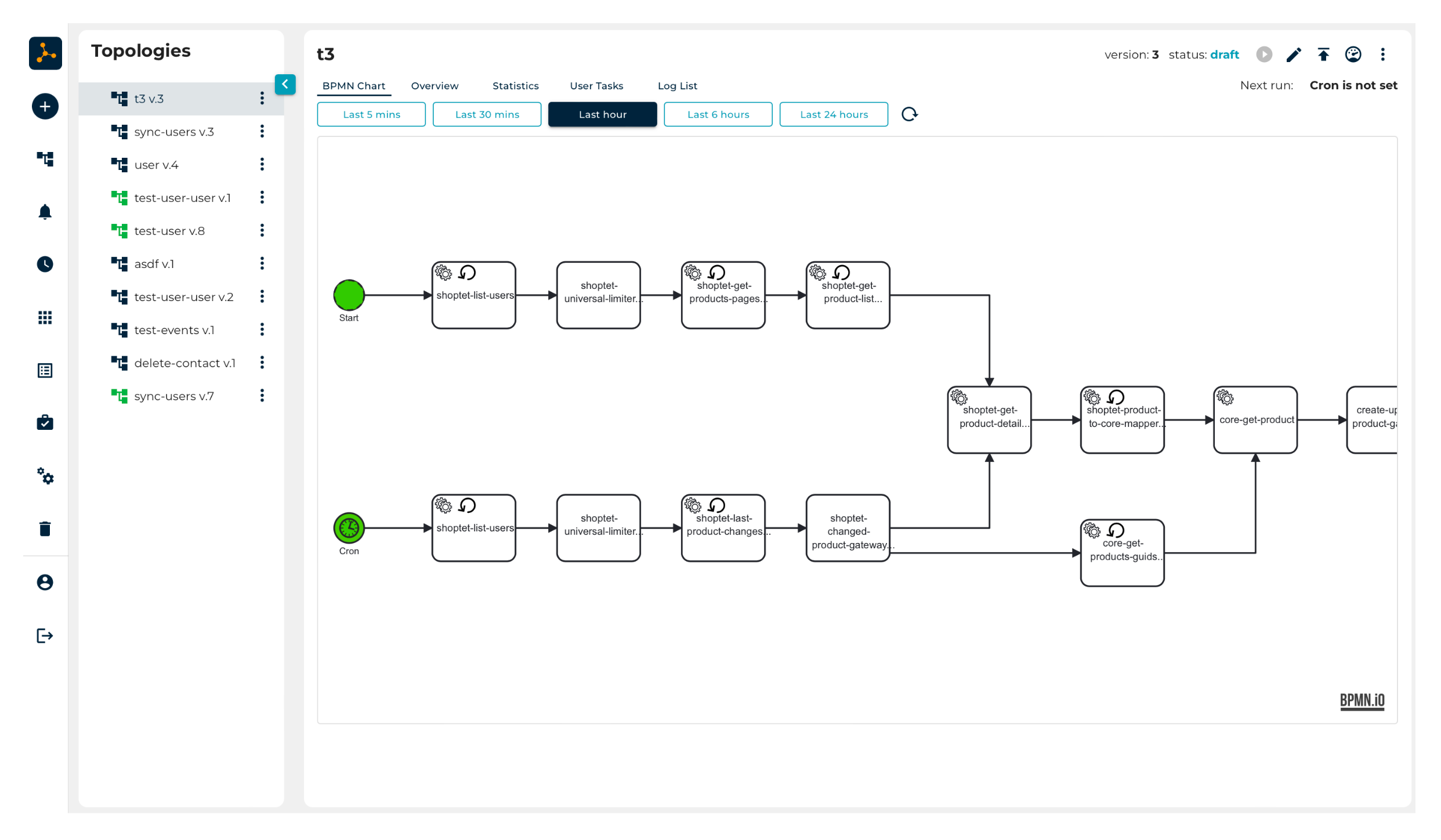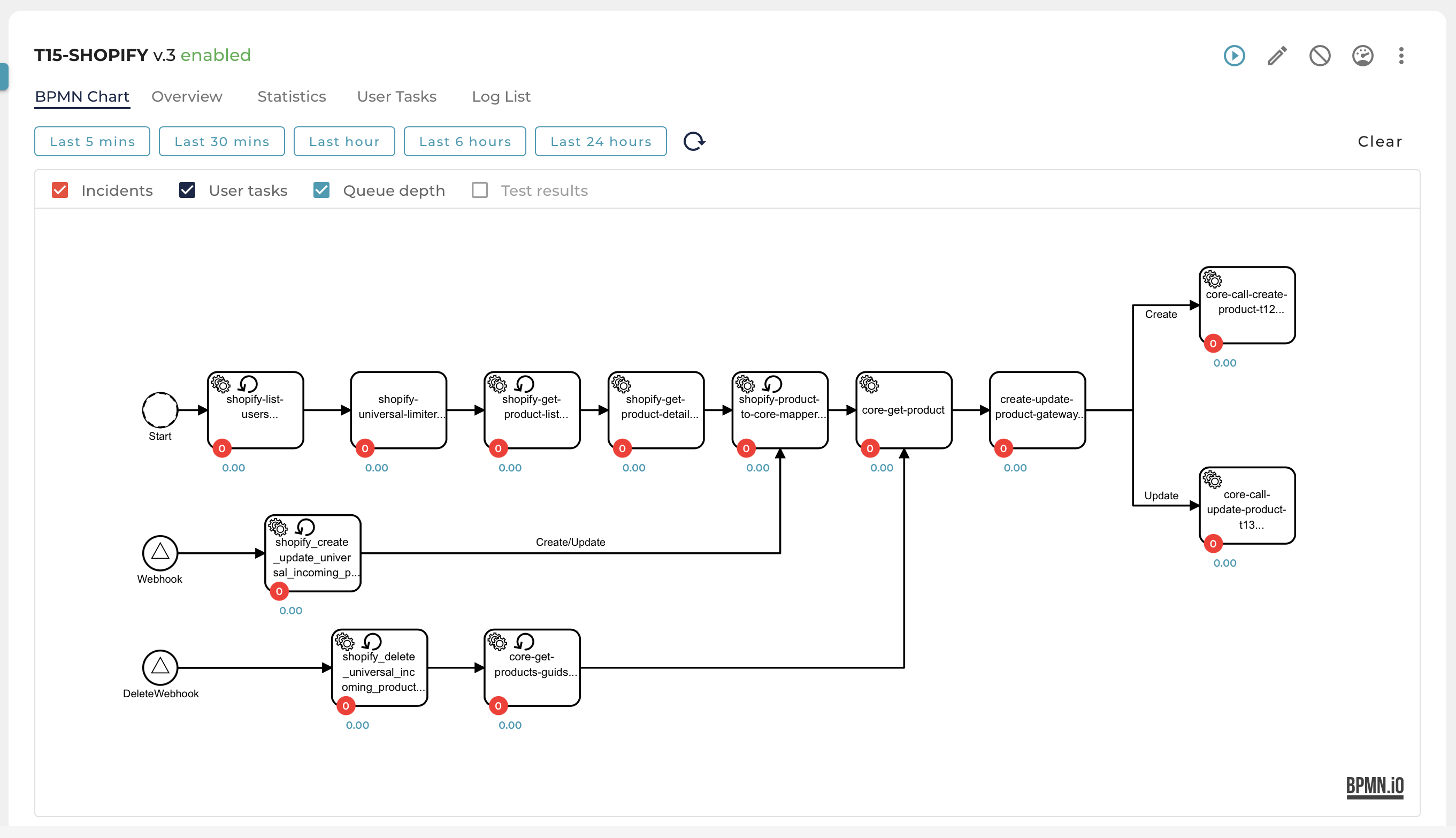SDK and developers-first approach
Work with the tools you are used to. Orchesty delivers the process administrator. Use the SDK to create custom applications and connectors, or connect own microservices to the orchestration layer.
Admin
The graphical interface serves as an administrator of processes and integrated services. It allows you to monitor and manage data flows in your infrastructure.